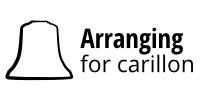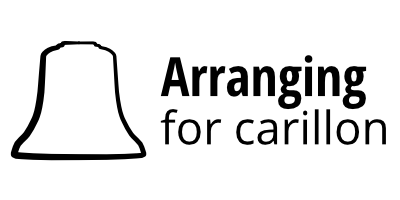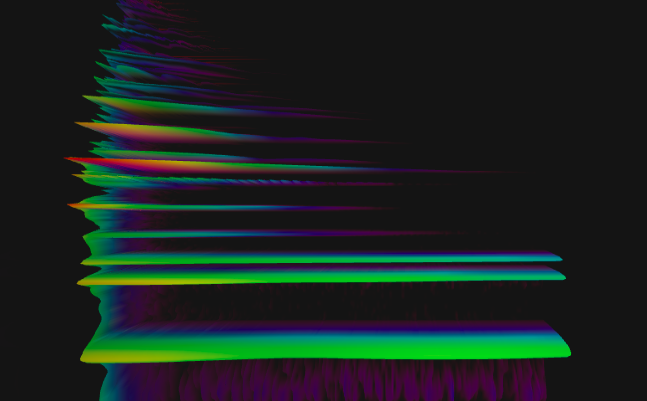Tools
for understanding the carillon's soundSpectrogram
With the Spectrogram tool, you can visualize the timbre and resonance of different carillon bells. The visualizer displays the bell's overtone structure as a function of time, thus showing how the bell's various overtones decay after it is struck. While the visualizations are merely qualitative, they can help one better understand the carillon's sound characteristics in different registers and the variation in timbre and resonance between the carillon and other musical instruments.
Soundfonts & Samples
A soundfont is a collection of audio samples of an actual musical instrument that you can use to replace the default MIDI sound in your music notation software. Since carillons can sound quite different from each other, below are some soundfonts and samples of various real carillons that have been made available for download. Installing these soundfonts in your music notation software of choice will allow you to instantly get a sense of what your arrangement or composition might sound like on different carillons.
Downloads
- Soundfont (27.6 MB), created by Twan Bearda *note: in your music notation software, you will need to select that this instrument transposes up a fourth.
- GCNA members can download the soundfont and samples for this instrument on the Resources page in the members-only section of the GCNA website.
Installing a Soundfont
The steps to install a soundfont depend on which music notation software you use. Instructions can be found via the following links for:
Creating your own soundfont
To create your own carillon soundfont, record an audio sample (MP3, WAV, etc.) of each of the carillon's bells, then compile them into a soundfont using a software program like Polyphone.